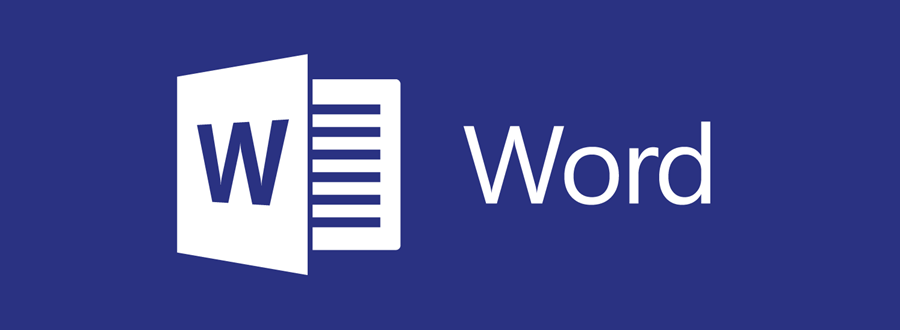
Dear Student,
This course is scheduled to be retired on Aug. 30, 2024. You may continue to work on this course until then. We are not replacing this course at this time. Please browse this subject to find other comparable courses.
NOTICE: This is an older course recorded with Adobe Connect and/or Vimeo recordings. We are currently working to replace the recordings with new Zoom recordings. Please don't hesitate to email us at homeschoolconnections@gmail.com with any questions.
Mastering Microsoft Word, Level 1: Skills for Success
*Instructor Access is usually available for this course. Please check the course page for the most up-to-date information.*
Total Classes: 8
Prerequisite: none
Suggested Grade Level: 6th to 12th grade. Highly recommended for middle school students but open to any student who would like instruction in this area.
Suggested Credit: 1/2 semester Writing; Life Skills; or Computer Skills
Note: This course is designed by Erin M. Brown and Donna Graziose. The instructor is Donna Graziose.
Course Description: This is an essential skills course for all students. For all future education, your student will need a strong knowledge and skill level in Microsoft Word. Give your student confidence and the ability to use all of the basic functions of Word in this simple, eight-class course. Instruction is in and for Word version 2016 for the PC.
Course Outline:
- Class 1: What is Word?, Creating a Word Document, Navigating the software --How to get around!, Entering text, Formatting Text, Navigating the text, View Options -- What are they and how to use them, Zoom Options
- Class 2: Selecting, Inserting and deleting text; Cutting, Copying, and Pasting text; Altering text appearance; Hyperlinks -- What they are and how to use them; Saving your document; and Using Templates -- What they are and how to use them.
- Class 3: Opening a document, Inserting a Page Break, Text alignment -- What is it and how to use it, Spell check & grammar check, The Navigation Pane, -- What is it and how to use it, and Printing and Print settings
- Class 4: Working with styles; Working with Page layout; Inserting: headers and footers, page numbers, pictures, clip art, shapes, text boxes, word art, and symbols; Double-spacing text; Creating bulleted lists; Using the ruler.
- Class 5: How to make and use Columns, How to make and use Tables
- Class 6: Endnotes, Footnotes, Citation, Comments
- Class 7: Creating a Table of Contents
- Class 8: Creating a Bibliography
Instructor: Donna Graziose
Course Materials: You will need Microsoft Word version 2016 for the PC. Everything else is provided free online from Professor Donna Graziose.
Homework: Daily practice assignments of approximately ½ to 1 hour, for the eight days
- Teacher: E B Conroy
- Teacher: Donna Graziose